Backlinks, crawling, indexing, SERP, algorithms… are you lost yet? Don’t worry, this is what tends to happen when one begins their journey into the world of SEO, or search engine optimization. We talked a little about SEO in this previous post, but we worked hard to come up with a beginner’s guide about SEO that’s as easy as following a LEGO kit or IKEA directions.
The Basics
So, imagine you’re planning a trip to a new and foreign place. Naturally, you want to have great food and find out what are the best things to do there during your trip. You buy a travel guidebook that lays out everything you would want to experience from food, shops, attractions, etc. All the information is organized, so you can find the best results in the least amount of time.
This is basically describing a web search except the guidebook is Google, you are the user, and the food and attractions are the web pages. Google sends out a program called a crawler that basically goes through all the content on a web page, extracts all the data, and then stores it in an index that shows up as the search results.
But, just like it takes time and energy to prepare for a trip, SEO isn’t any different. So, take the time to learn the basics of SEO and come up with a strategy that’s sustainable for you and your business.
Time to Optimize
Next, let’s talk about optimizing your content, so a search engine like Google can easily read your content and users can find your business quickly and efficiently.
On-Page SEO
This is basically any content that anyone can see on your web page. So, title, headings, text, links, images, etc. With this type of SEO, you want your words to be relevant to what the user is searching for. We’ll go over two simple ways to boost your On-page SEO
1. URL Optimization
Here are 4 ways to optimize your URLs:
Make sure your URLs are readable
If a reader can’t tell what the URL is about then don’t expect a search engine to figure it as well. Don’t use generated URLs, but customize them to provide clarity of your content.
For example, instead of https://yourdomain.com/index.php?=34568.
You can use https://yourdomain.com/learn-seo
Add target keywords in URLs
Once you have your target keywords, try your best to include them in your URLs. Focus on including your target keywords related to your product or service pages.
No capital letters in URLs
This addresses the readability problem as well. Capital letters can confuse readers and search engines and it doesn’t help you achieve the goal of creating content that is clear and easy to understand.
Always use underscores, never hyphens
So, to be clear these_are_underscores and these-are-hyphens. If you need to separate words, don’t try to use spaces or combine all the words together, like this alwaysusehyphens. Using hyphens is the best way to optimize URLs and it also helps with readability. Always-use-hyphens, see so much better!
2. Keyword Optimization
So, this step can take time, but it’s well worth it. Keywords are ideas and topics that define what your content is about. Here are 3 basic steps to go about figuring out your keywords: think about relevant keywords that your website should be found for, know your target audience, and be familiar with your competitors.
Relevant Keywords
Take some time to brainstorm keywords that relate to your content, product, or services. For example, a coffee shop would have words like espresso, latte, etc. If you need help some help use a keyword generator, like this one. You can also use this tool to look at the analytics to see which ones have the most searches & best conversion rates.
Know Your Target Audience
It’s vital that you know your target audience, so you can create content that best fits their needs. You shouldn’t optimize a page for the sake of optimizing it, you should do it first and foremost for your customers. Take your list of relevant keywords and refine it, so that it will attract your target audience.
Be Familiar with Your Competitors
You may think you know who your competitors are, but you may be surprised to find some new competition out there. The easiest way to do this just enter one of your keywords in Google and see what domains come up and how they rank. Also, check out your competitor’s website. Maybe they have a blog or other content that is fueling their web traffic which your site might be lacking in.
What’s Next
Now, it’s time to add those keywords to your site. The most influential place to have your keyword phrase is the page title. Remember to keep it short and specific! Below is an example (the page title is the one in blue):
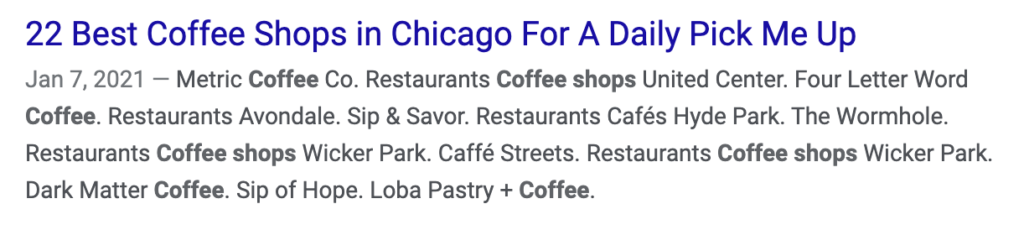
Next is the page description, which is under the page title. This is your chance to market to your target audience and the keywords you choose will influence who clicks and who doesn’t.
If you have a WordPress site, consider using the Yoast SEO plugin. It will basically be your SEO assistant, so you won’t get overwhelmed.
Stay Tuned
How about we take a break? We don’t want to overload you with this information, so next time we’ll go over Off-page SEO and you’ll be on your way to becoming an SEO wizard.






