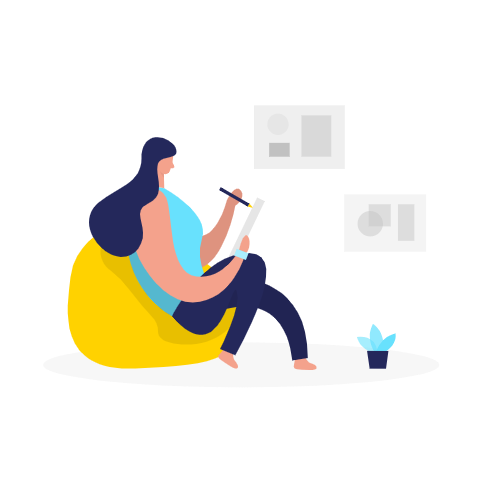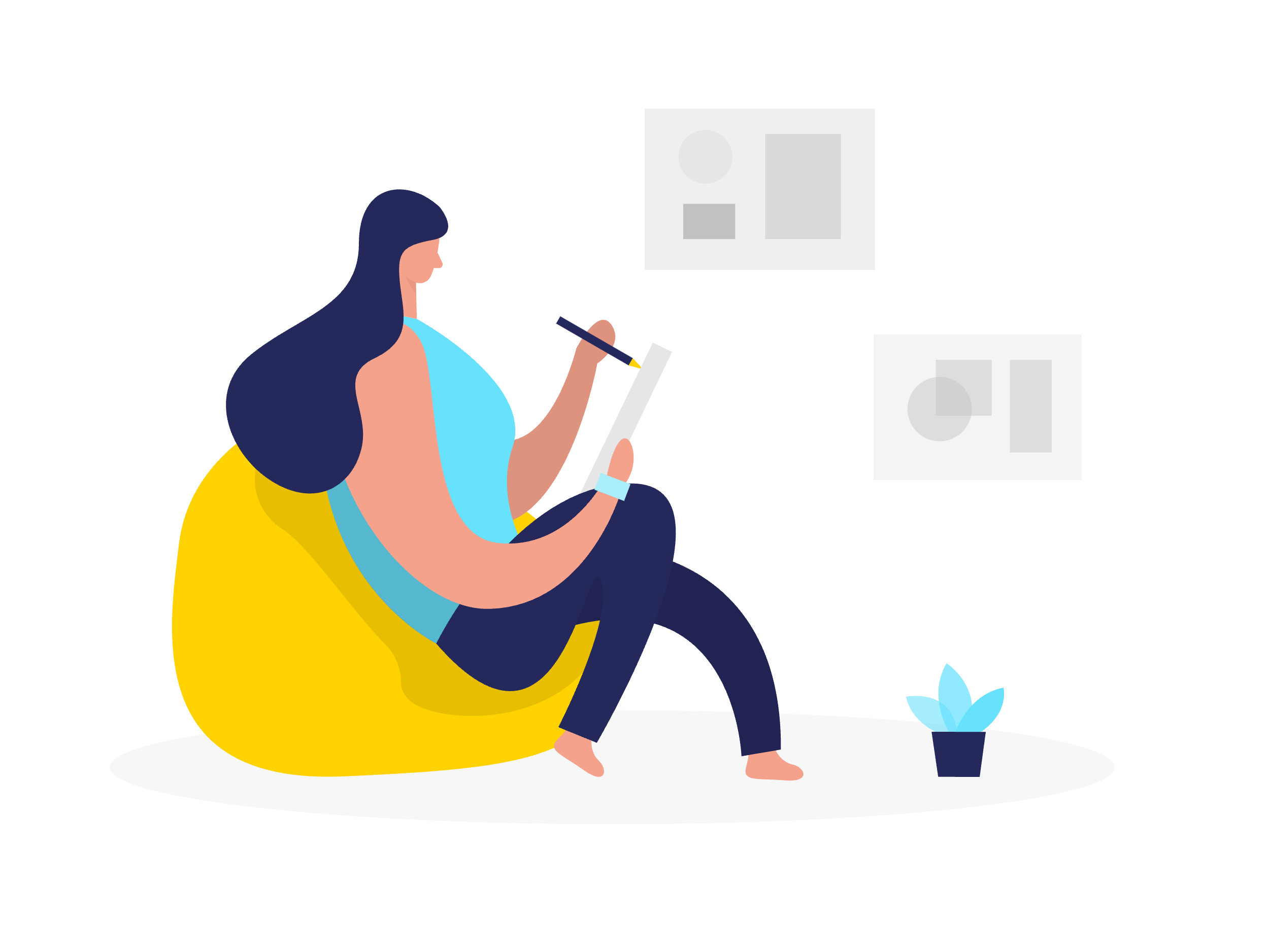So, last time we talked about why your small business needs a website? If you missed this post, then feel free to read it here. Hopefully, we convinced you enough that you’re ready to make a website for your business. So, let’s talk about what makes a great website and why it matters? A recent study found that 94% of users mistrusted a website because of web design elements, while only 6% referenced specific content. 89% of consumers shop with a competitor after a poor user experience. So, most problems revolve around design and user experience. Let’s break these principles down and by the end, you can go on and start making a great website.
Good Design
So, design is the overall look of your brand. Your website should reflect your company and the products/services you provide. Don’t overcomplicate things and just keep it simple. Let’s break it down: layout, color, type, and imagery.
Layout
When it comes to layout, stay within the norms. A header, content, space, and footer. Your company logo on the top-left corner, the navigation menu at the top, the contact information on the right. Make sure your content has room to breathe, so the reader isn’t too overwhelmed with information.
Color
Color communicated messages and evokes emotional responses. If you have a logo, make your color palette from that. Keep it simple and limit your color palette to less than 5 colors.
Type
Typography plays a crucial role on your website. Like color, it can command attention and represent your brand. Just look at Google, Coca-Cola, Kellogg’s, their iconic logo is the type. Make sure your typefaces are legible and limit your selection to a maximum of 3 different fonts.
Imagery
This can range anywhere from photography, illustration, to video. Make sure their high-quality and optimized for web usage, so it doesn’t take a long time for your website to load. And, a pro tip here, illustration and video are the latest hype in website design.
So, there you have it, all the basics of designing a website.
User Experience
So, if the design is the look of your brand then user experience is the overall feel of your brand. Is your website easy to use, does it build trust for the user, and most importantly does your content make the time spent on the website worth it? The website is for your business, but remember you should always design it with the customer in mind. So, let’s talk about a few ways about how you can improve the web experience for your customers.
Search Engine Optimization
Search engine optimization or SEO is the practice of increasing the quantity and quality of traffic to your website through organic search engine results. Trying to understand SEO can be overwhelming, so we’ll start with the basics.
The goal of SEO is for your website to show up as a top result when a user searches relevant keywords. Let’s say you own a bakery, you want the search engine, most likely Google to show you as a top result to anyone who searches for “bakeries” or “pastries”. You’ll need to focus on your audience for this to happen.
Keyword Research & On-Page Optimization
In order to optimize your website, you have to figure out what keywords people are searching for when it comes to your area of expertise. This is where knowing who your customers are come in handy.: what problems do they have, what are the solutions they’re looking for, etc. The better you understand them, the easier it’ll be to come up with a list of keywords.
Once you have your keyword list, it’s time to implement these keywords into your site’s content. Each page on your website should be targeting relevant keywords, while at the same time engaging the customer. Make sure your content is providing the answers to the questions your customers are asking.
This is a lot of work, but trust us it will pay off dividends in the end. You’ll create a sustainable online presence, build trust and credibility with your users, and most importantly a better user experience.
Mobile-Friendly
Considering that over 50% of all website traffic is generated from mobile phones, you need to consider how your website appears and functions on mobile devices. The easiest way to do this is to make sure your website is responsive, which basically means the way your content is displayed changes based on the size of the device screen. Next, make information that people look for easier to find, such as an address, phone number, or email. Most importantly, make sure any buttons on your website are large enough to click on with the press of a thumb, and be thoughtful about where you place them on the screen. There’s nothing worst than trying to click a button with your thumb at the top of your phone screen.
Optimize Your Page Speed
47% of customers expect a page to load in less than 2 seconds. If you think about it, waiting for anything to load can be a frustrating experience. You can use this service by Google to get information on your page speed and find out ways to improve your loading time. The culprit is most likely the images on your site, so start by compressing them before loading them onto your website.
Closing Thoughts
Follow these tips and you’ll be on your way to building an enjoyable experience for anyone that lands on your website. Remember that your website represents your brand, so make sure it’s visually cohesive and reflects the core values of your company. Design and build your website with the customer in mind and you will reap the benefits!