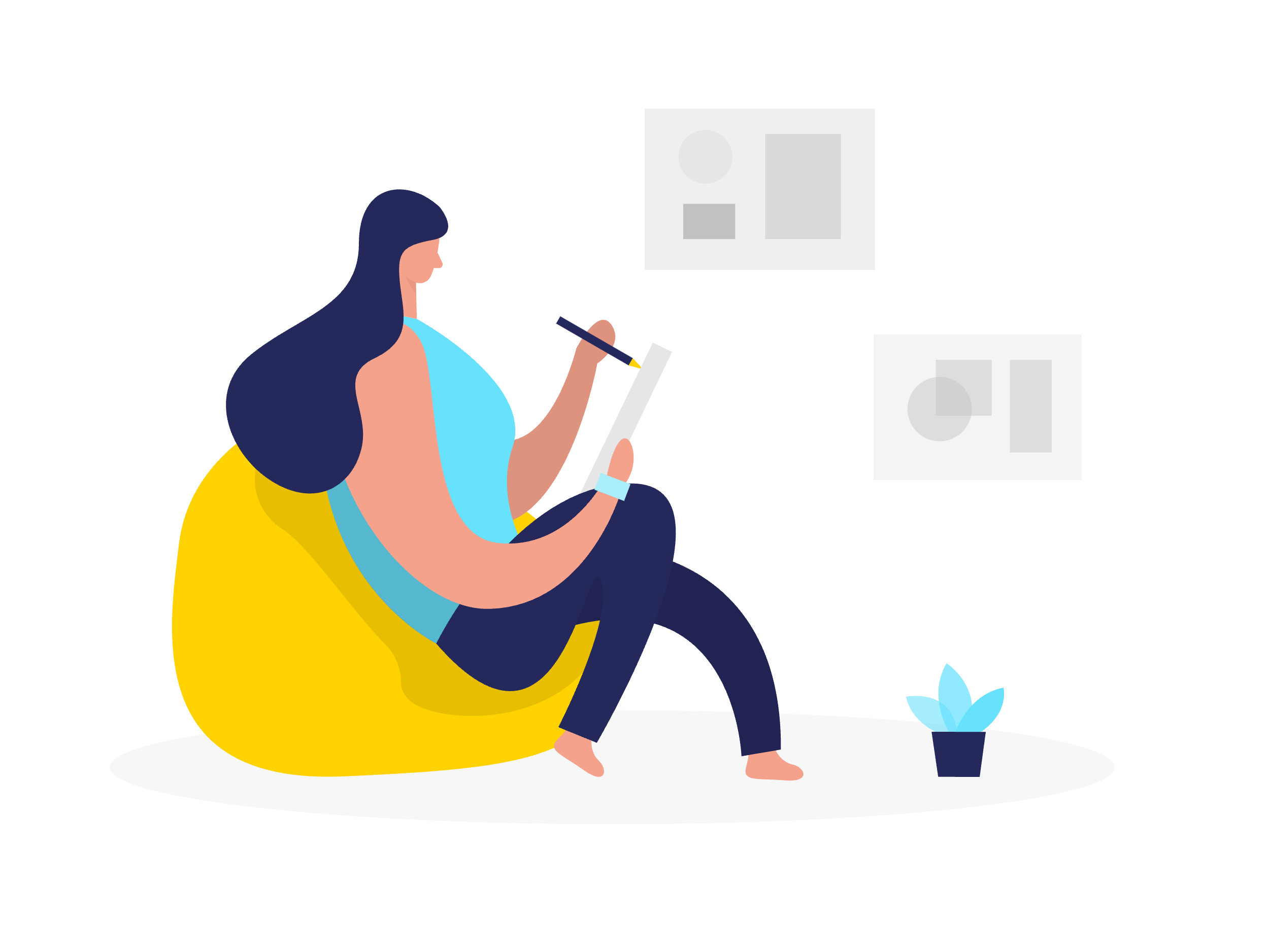It seems like not a day goes by without news of another major corporation or government agency becoming the latest victim of cyber crime. Data breaches at companies like Facebook have exposed hundreds of millions of leaked accounts with user information including emails and passwords. Combine this with what’s known as the Compilation Of Many Breaches, or COMB, a compilation of all past data breaches (including Target and Equifax) and the number of leaked accounts gets into the billions. Now, there are free tools that you can find online to see if your email, phone number, or passwords have been leaked, but it’s better to just assume that they have and overhaul your online security for your online accounts. At JDR Web, we are focused on security for our clients and we provide solutions that secure your web applications. However, we can’t be all places at once so we put together this guide to making your online accounts safer and more secure so you can drastically improve your online security with a few simple clicks.
Your Password Probably Isn’t Good Enough
If you’re anything like me just a few years ago, you probably have a password that you’ve been using for years and use it on multiple accounts to help you remember. Sound familiar? It might or might not have special characters but definitely uses a word and some important numbers, probably a birth year. Passwords like these are pretty simple for today’s computers to crack as computing power doubles roughly every 1.5 – 2 years while the price tag for them has fallen. The best way around this is to change your password to something more complex, and even difficult or nearly impossible to remember. More on that a little later.
Some readers may argue that they have a complex password and that it isn’t leaked in any of the data breaches based on research and online tools. This may be true, but if you are still using one password on multiple accounts with the same email and user information, you could still be at risk. This is because the practice of using the same password in multiple accounts means that only one of these accounts could suffer a data breach that could expose your credentials to other accounts. Luckily, there are some great tools available to help manage your account credentials.
One Password To Rule Them All, Password Management Software
Of the many solutions available to help store and manage your passwords, Password Management software is probably the simplest and most effective. While most browsers conveniently support storing your passwords, it’s not recommended by most security experts. Password Management software on the other hand, is a separate environment that is more difficult to breach should your device ever get stolen or lost for example. The best feature is that you will only need one password, and it needs to be unique, and unused on any of your other accounts. This password opens the software, and all of your online passwords and usernames can be stored and even generated for you to copy and paste.
There are two main types of Password Management software and this is where you may want to weigh the pros and cons to fit your needs. The first type is a cloud-based Password Management system, where a company hosts your passwords online and you simply need to login to retrieve your passwords. The other type is a local application that you would need to download to your device. The cloud-based system is more convenient for most people because you can use any device and login to the service to get your credentials. But this convenience comes at a price: you are relying on the service to protect your sensitive data and if the service suffers a cyber attack, it’s possible your credentials could be stolen. Additionally, these services often have a monthly recurring fee, or they may limit your account to one device for free.
The other option would be downloadable open-source password managers like KeePassXC, my personal favorite. This is free software and it’s available for Windows, Mac, Linux, Android, and there is an iOS version as well (KeePassium). It creates a database file that you can generate and store your passwords, as well as other specific account information. The database file is encrypted and unusable without having the main password you set up to unlock it. The only downside is, at this point the database is only available on the device you used set it up. If you want to have the same database file on other devices, you’ll need to manually copy the file to the other device and install the software.
In summary, most of us have some bad passwords out there and a lot of us are reusing the same password in multiple accounts. To make your online accounts more secure, consider using Password Management software or services. This will help you make unique and difficult passwords for all of your accounts without memorization. It’s also a good practice to regularly change your passwords, especially on your most important accounts. While there is no way to be completely safe from cyber threats, you can make your accounts much more secure with tools like Password Management software.